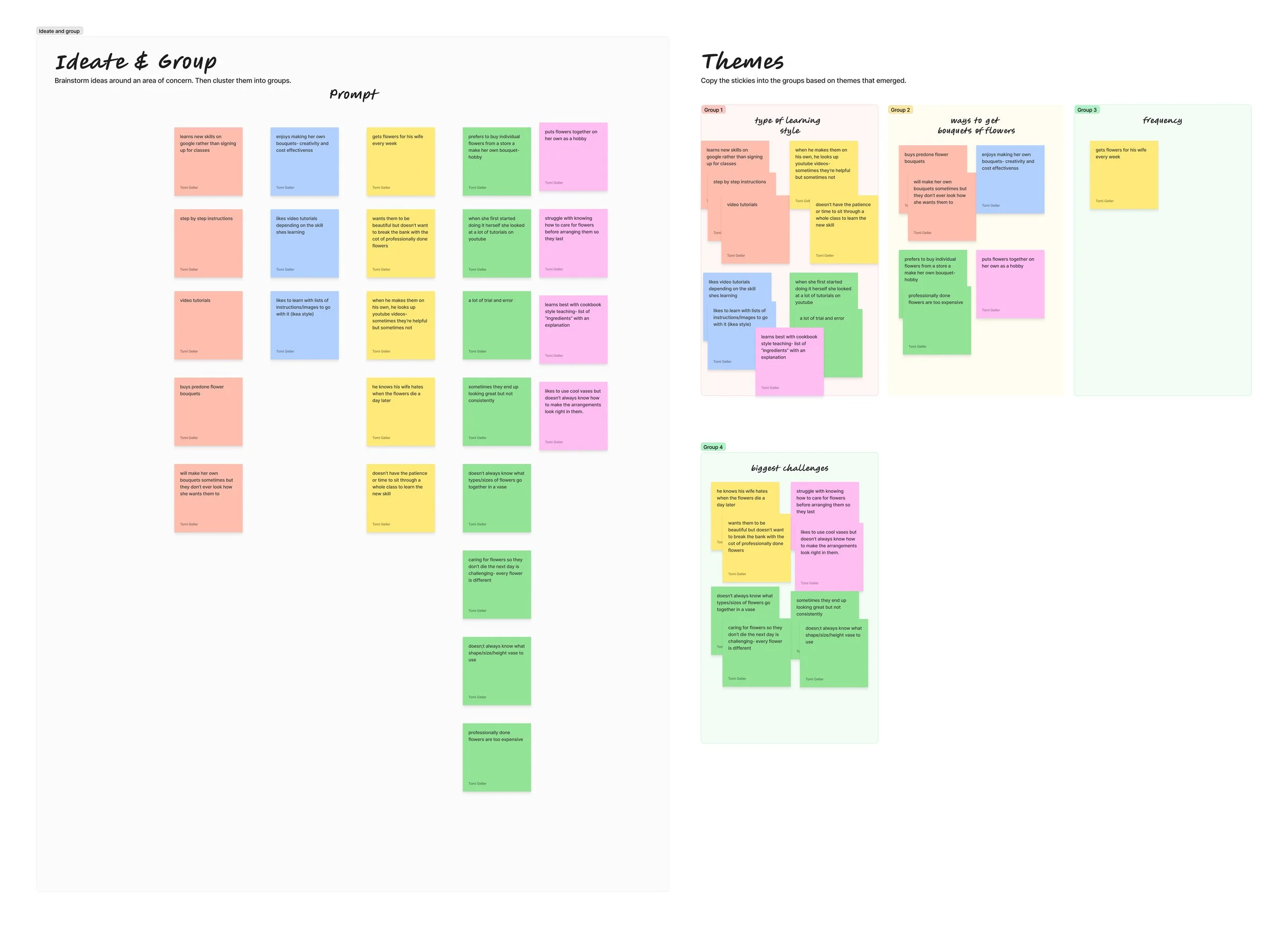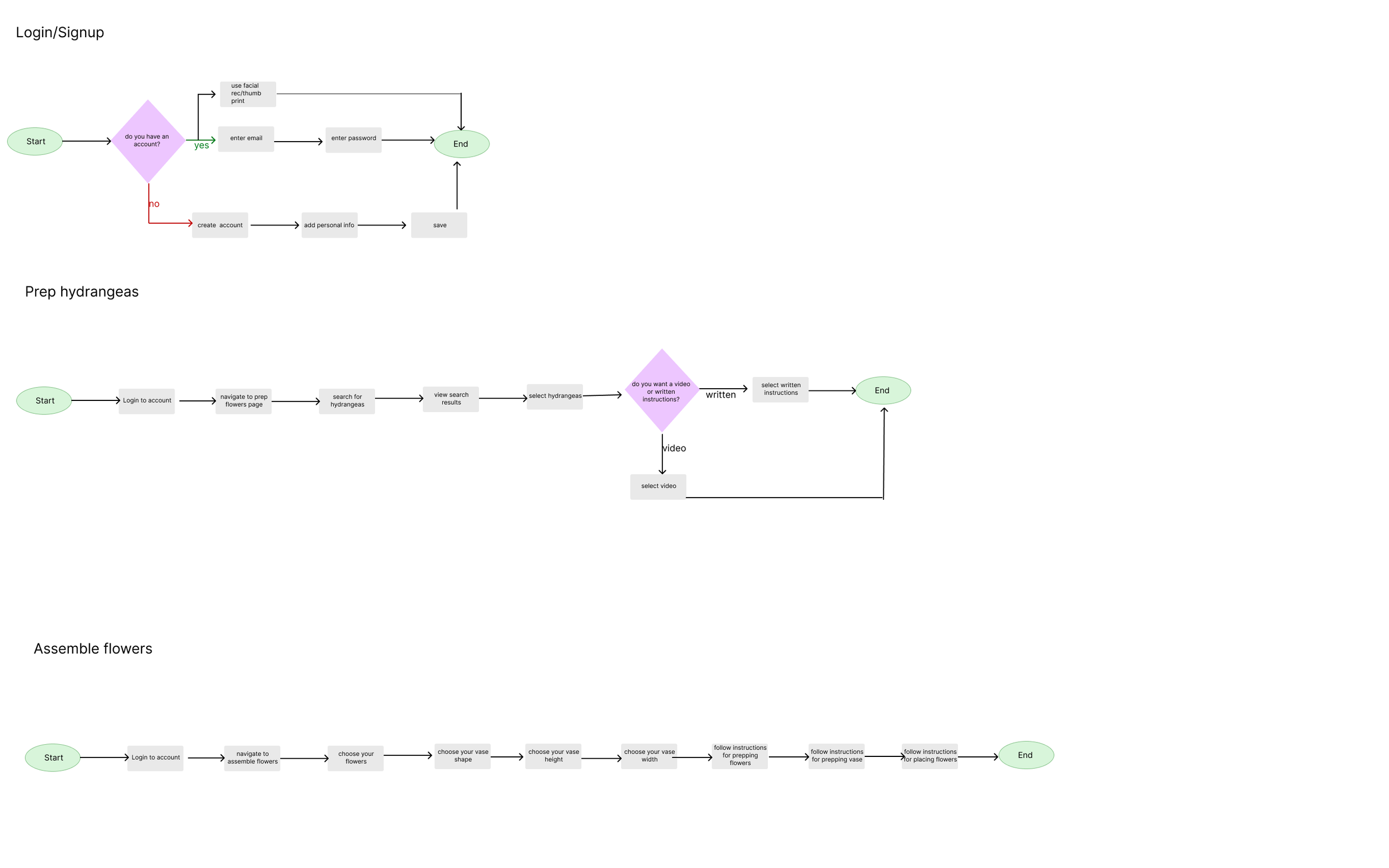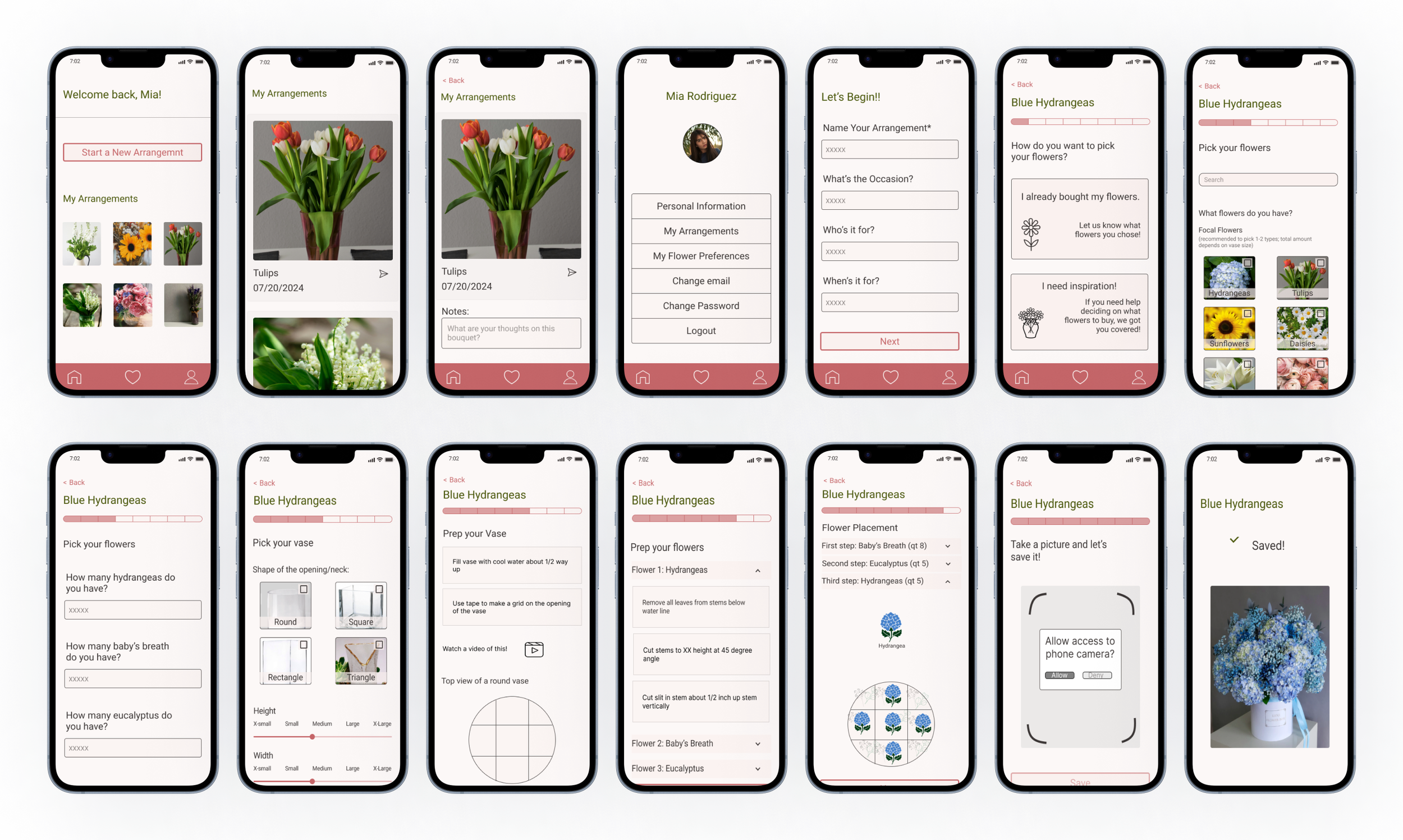Bouquet Master
The purpose of this app is to help people prepare and assemble their own flowers/vase into a beautiful bouquet, without needing to buy a pre-assembled bouquet from a professional florist.
User Research
I conducted 5 user interviews to determine the main challenge participants have with creating their own bouquets, as well as understand their process of buying flowers (single flowers vs. bouquets) and their pain points. With the learned information from user interviews, I created a user persona, site map, affinity map, user flows and task flows. I also conducted a competitor analysis to determine what services other other websites, apps and companies were providing well and what they were missing.
My key findings were that people prefer to buys flowers of their choice and put them together on their own for a variety of reasons- to save money as well as for a hobby. However, people struggle to make their bouquets look professional the way they do when you buy a pre-assembled bouquet from a florist.
Personas
Branding
Style Tile
Logos
Organizing Research
Project Goals
Site Map
Affinity Map
User Flows
Low/Mid Fidelity Wireframes
Click here to view all low/id fidelity wireframes on Figma
High Fidelity Wireframes
Click here to view all high fidelity wireframes on Figma
Final Prototype
Usability testing helped identify what was missing, what needed to be changed and what should be completely removed or moved to a different page
Testing
I conducted moderate usability testing with 5 potential users, in person. I brought real flowers, a vase, and other necessary supplies were provided to the participant to test a real life situation.
Users were asked to complete 2 tasks:
Create a new arrangement with flowers you already have- hydrangeas, babys breath, eucalyptus, and a round vase.
Navigate to saved Tulip bouquets/arrangements
Results:
Overall, usability testing was successful. Participants had difficulty understanding that the “watch video” button was a button/link and not a third instruction. Flower placement page was not so clear the way it was formatted. There was nowhere to input how many of each flower you have. The order of pages was confusing- specifically, preparing flowers and preparing the vase. It was hard to prep the flowers without first having the vase prepped.
Iterations were made based on priority and time constraints. Features that were iterated on include the ‘Flower Placement’ page format, the order of steps (switching vase prep and flower prep), as well as adding a ‘skip’ option for the final page of saving the arrangement with a picture.
Final Thoughts
If time wasn’t an issue, I would continue with designing a page to write notes on the bouquet you created- (i.e., what you liked and what you didn’t like, what worked for you and what didn’t work for you.
I would also design the “my account” page to be able to go into each item to edit profile. Particularly to be able to fill out ‘My Flower Preferences’ so that the app could provide recommended bouquets based on what the user likes.